How to Install IOS Mobile APP
Here are the steps to install the LevelUp Casino mobile app on your iOS device (iPhone or iPad):
- Go to Apple APP store using this link.
-
To download this app, click the “Get” or the cloud download button to begin the process of getting the app. Some installations may require your Apple ID password, your Touch ID or even your Face ID.
-
After that installation, the LevelUp Casino application will appear on the main screen of your device. Click on the icon to start the application.
-
You can play with your existing LevelUp Casino account or create a new one through the application.
Some important things to note:
-
Make sure that your iOS device satisfies the necessary OS to download the LevelUp Casino app, which is commonly iOS 11. 0 or later.
-
In order to function properly some of the functions in the app will need permission to access some functions in your device for instance push notifications. These can be managed in the iOS settings.
How to Install Android Mobile APP
Instructions for installing the LevelUp Casino Android mobile app:
- Click the "Download" button on the LevelUp Casino website to begin downloading the Android app installation file (.apk).
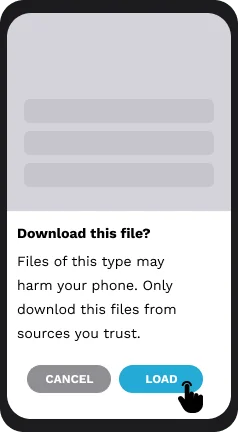
- After the download is done, follow the next steps, go to Settings on your Android device.
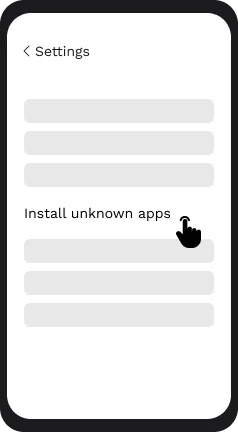
- In Settings, navigate to the "Install unknown apps" or "Unknown sources" section. The exact name and location varies by Android version and device manufacturer.
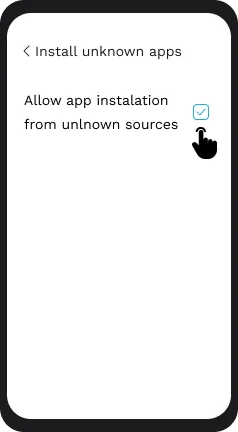
- Enable the option to allow installing apps from unknown sources. This is required since the LevelUp Casino app is not being installed through the Google Play Store.
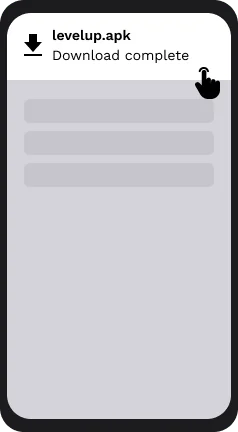
- Opening the file manager of your Android device, search and tap on the downloaded LevelUp Casino . apk file.
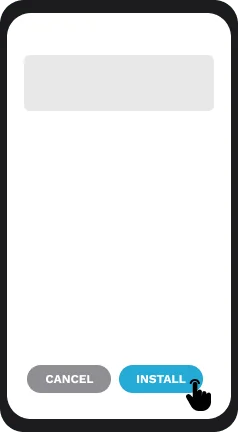
-
Move the cursor to the “Install” button located on the app installation screen and click on it to start the installation process of the LevelUp Casino application on the device.
-
Wait for the installation process to complete. Once finished, you will see an "App installed" confirmation.
-
You can now locate the LevelUp Casino app icon on the Android device’s app tray or on the home screen and then sign in or create a new account to play.
Note: Due to security issues it would be wise to turn off the “Install unknown apps” option again after installing the app is done. It should only be enabled when required to download other applications from sources other than the Play Store.


